
Starting a bookish social media channel is exciting, but to help it grow you’ll need to produce content with some regularity. Here’s a look at how to start planning your social media schedule. For even more tips on blogging, Booktube, and Bookstagram, check out our social media tips page!
Create Patterns
Posting consistently is one of the best ways to stay connected and engaged with your followers. For some, this means posting something new every day. For others, it means posting 2-3 times a week.
One way to keep your schedule from becoming overwhelming is to create patterns. For example, on the last day of the month you can always share a reading wrapup, while on the first of the month you can highlight a new TBR pile. You can pick a specific day of the week to share reviews, and have another day set aside for book hauls.
Explore Organizational Options
Let’s take a look at just a few free online tools available to help you stay organized.
Google Sheets
Google Sheets are free to anyone with a Gmail account, and offer an excellent way to sketch out your content. Here’s an example of what a content schedule for Bookstagram might look like in Google Sheets:

You’ll see I’ve created six columns with all of the information you need: the date you’ll post, what the post is about, the caption, the hashtags you’ll use, alt text, and who you’re tagging. You can even include the image in a separate column so you know which photos you’ve already taken and which you still need.
It also is handy to have all of your hashtags and captions saved somewhere, just in case your internet drops while you’re trying to post.
More of a listmaker? Try the free version of Todoist! This is helpful in that it allows you to create separate projects to divide your tasks into—a great asset if you’re juggling multiple platforms.
Take a look here at a project I created for a Booktube schedule. You’ll see both one-time items (such as filming a specific video) and recurring ones (such as monthly wrapup and TBR videos).


Once you finish a task, you get the satisfaction of checking it off your list!
In our interview with Lili, the blogger behind Utopia State of Mind, she told us about how she uses Trello to stay organized.
Trello allows you to create different boards that you can list tasks under. Here’s a look at a blog schedule board that includes specific sections for each month (where blog posts can be listed) and a section for NetGalley ARCs to be reviewed.

One of the most useful things about Trello is its color-coded labeling system. This allows you to create labels that can help designate everything from what genre a book is to format (print or audiobook)to the status of a blog post (written, published, or still being worked on).

Streamline
If you’re juggling multiple platforms and cross-promoting your content, you’ll want to streamline your process as much as possible to make your life easier.
For example, a review you write on Instagram can be expanded for your blog and shortened to fit on X. Let’s look at one of my book reviews as an example:
The full review appeared on our blog, under Staff Reads:
With the Fire on High follows 17-year-old Emoni Santiago, a high school senior who lives with her two-year-old daughter, Emma, and her grandmother. Emoni carefully balances life as a student and a mother, while also working part-time to provide for Emma. She isn’t certain what her future holds after graduation until she enrolls in a culinary arts class and begins to think seriously about turning her cooking skills into a profession. Throughout the pandemic, I’ve found so much solace in both books and baking, so Emoni’s story really hit home for me. I loved the playful ways she’d describe her recipes, her willingness to stand up for herself, and her relationship with her daughter. It’s a quietly powerful story made all the better by author Elizabeth Acevedo’s incredible narration of the audiobook!
On X, I’d pull a line or two from this paragraph to use and then include a link to the full post.
Emoni’s story really hit home for me. Check out my review of the audiobook of Elizabeth Acevedo’s With the Fire On High:
If I was sharing the review on Bookstagram, I might trim it down and swap in one of my favorite quotes from the book to capture followers’ interest. Then I’d encourage them to click the link in my bio to read my full thoughts.
If I wanted to talk about the book on Booktube, I’d use that written review as a guideline for what I wanted to discuss. We have more tips here for sharing Booktube reviews.
This works beyond reviews as well. Do you have a recommendation video on Booktube? Post a stack of the books to Instagram, and use some of the video description copy in the caption. Essentially, there’s no need to rewrite text you’ve already written! When managing multiple platforms, you should always be looking for ways you can save yourself time and extra energy.
Keep Track of New Ideas
Recurring content like reviews and book hauls can help fill your posting calendar, but you’ll inevitably want new and exciting ideas that allow you to challenge your creativity in new ways. Find a place to write down any ideas that you think of—it can be a separate tab in your Google sheet, a board on Trello, or even a note in your phone! This way if you have a brilliant idea for a winter-themed roundup in the middle of the summer heatwave, you won’t lose track of it.





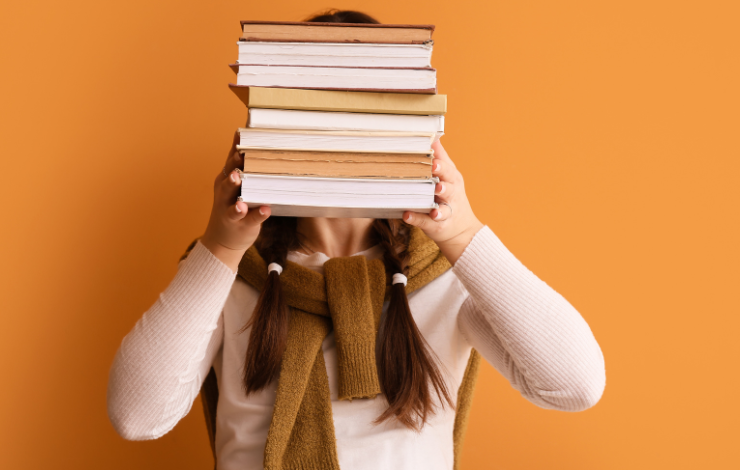





Hi Kelly
Thank you for all your information. This has been very helpful to me as I am just starting out on IG and want to hopefully create a blog in the future. Where do you find bio when the post says you can go to the bio to find out further information? Thank you for your time.
This is something I’m working on right now to really focus in 2024…right now it’s all just a list on Google Docs, but I am probably going to convert it to a spreadsheet and/or use a good ol’ fashioned bullet journal. So many ideas, so many “to dos”–it’s overwhelming!